Get My computer on Desktop In Window 8 or 8.1
After window 7 Microsoft released a new version of window that is window 8, In this version then remove start button from menu bar, So lot of people are facing a big problem because of this reason Microsoft again released a new version of window, window 8.1, in this version of window they provides start button but common in both version is ? there is no MyComputer So some people are not aware to how to open my computer in these window. Here i am provides an article about how to Get my computer on my desktop, it's very simple steps.
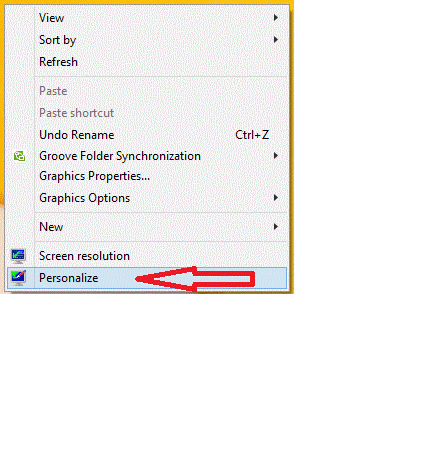
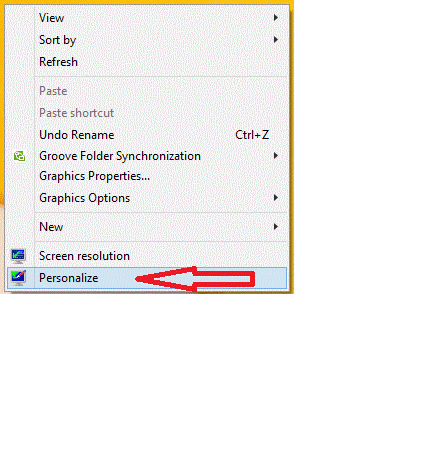
Steps
- Go on desktop.
- Right click on Desktop.
- Click on personalize.
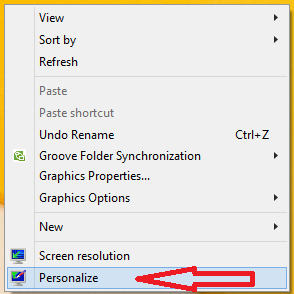
Click on Change Desktop Icon.
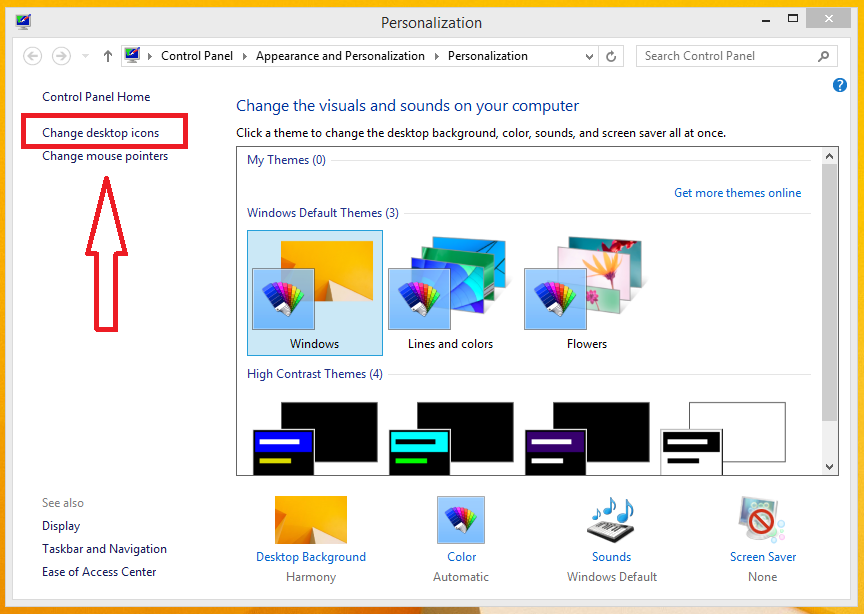
Check my computer option.
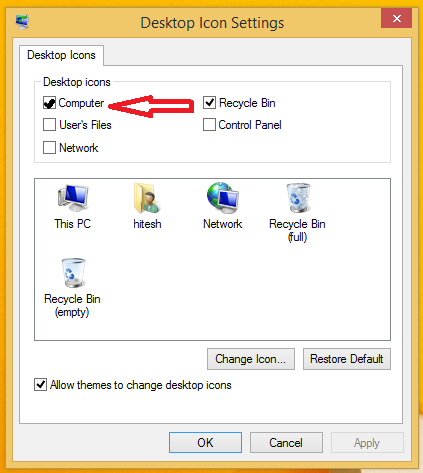
Now My Computer apper on your desktop.
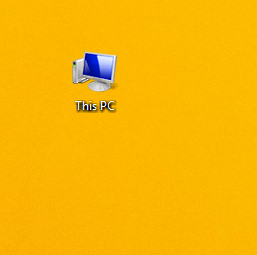
GO to this link and learn free java tutorial
ReplyDelete