Remote Desktop is a great feature of window operating system, using this feature we can see other computer desktop on my own computer desktop. To do this process we must follow following steps.
- Right click on my Computer and select properties.
- Choose Remote Setting.
- Now allow Remote connection to this computer.
- Now you need a IP address of other computer. follow these steps for find IP address of any system.
- first open Run window and type "cmd".
- now your command prompt are appears.
- On command prompt type "ipconfig". this ip address is other system ip address not your own system IP address.
- Now open remote desktop window from your computer. Go to search box and type "remote desktop". if you have window 7 or window xp then first go to
- start button ---> All programs ------> accessories -----> go on remote desktop
- Fill IP address of other system which you want to connect with your own system.
This is a simple and easy way to connect two computer with each other without using any software.
In these day a lot of software is available in market to connect two computers.
- Using VNC
- Using team viewer
Using VNC
- This is very easy to use first of all you download a VNC software and install in your computer.
- Next get IP address of other system and fill on VNC.
- Here you need to install VNC in both system in your own system and in other system which you want to connect.
- now your computer is ready for connection.
Using Team Viewer
- This is also a very easy way to connect a system to other system, This is very popular in these day.
- First of all download and install team viewer in your system.
- Here after instalation team viewer generate a ID and Password.
- You need to install team viewer in both system.
- Finally you get the partner system ID and Password and fill on your own system
- Now your system is ready to connect with other system.

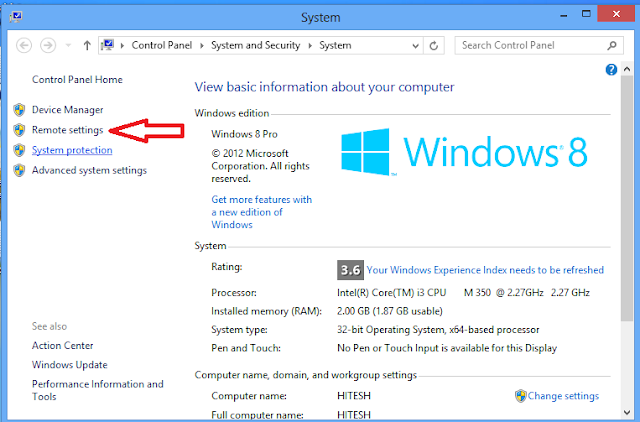

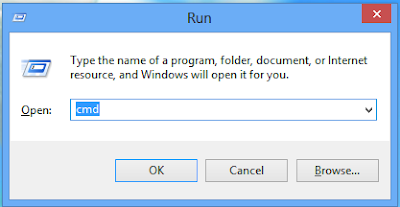



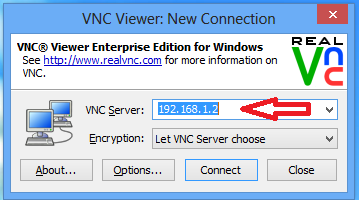

No comments:
Post a Comment